The next TOTAL update will bring you some improvements to the existing Deliver and Share menus.
Updated delivery menu
The biggest change you’ll see is a re-vamped delivery menu that includes a new icon while re-organizing the delivery options to group them more logically.
For reference, the existing deliver menu looks like this:
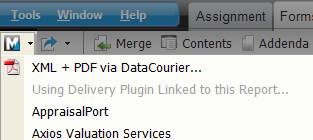
With the new menu, the Mercury Desktop icon will move down as an entry alongside the options to “Upload to Client via SmartBrowser” and “Save as XML and PDF to your PC” like this:

In addition to the plugins you get through Mercury Desktop, the new layout will give you direct access to the other two options as well.
And of course, you’ll still have access to all your delivery plugins, now as a fly out menu beneath the option to Deliver with Mercury Desktop:
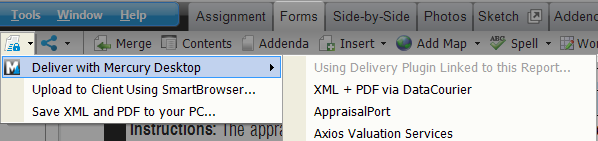
New Share menu icon
One other change you’ll see is the introduction of a new icon for the Share menu.
The share options themselves won’t change – just the menu icon, which will be more in line with what you’re probably used to seeing when “sharing” with other apps.
Existing Share icon:
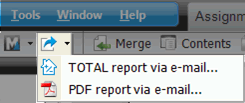
New Share icon:
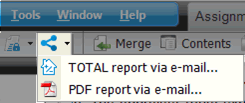
These updates (and more) will be coming to you with the next TOTAL update.




.png)




.png)
-1.png)

.png)

.png)


.png)
.png)

.jpg)
.png)

-1.png)

















