This update is designed to help you save time writing reports and answer client questions quicker.
Keep your Photos PowerView open
The Photos PowerView is now undockable, so you can see all photos at once while working in the report. Manage your images on one screen and easily drag and drop them into your report on another screen. Can't remember what type of counters were in the kitchen? Keep the photo open in one window and your report open in another — no more toggling back and forth or relying on memory.
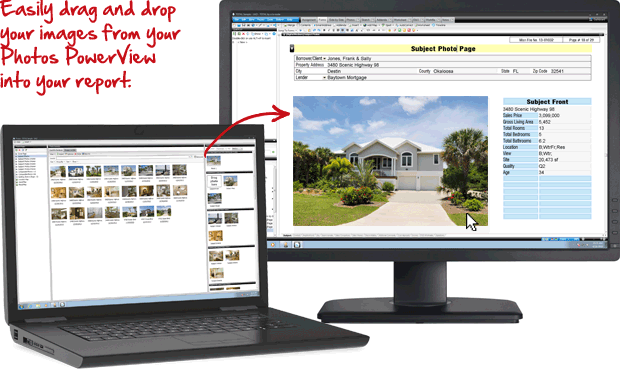
Line numbering makes answering client questions easier
Do you get frustrated when a client asks a question that has already been addressed in your addenda? With the new line numbering feature, you'll be able to help them quickly identify where it's located. Simply tell your client, "see line XX in the addenda." Line numbers can be saved to a PDF or printed — making communication with your clients more concise.
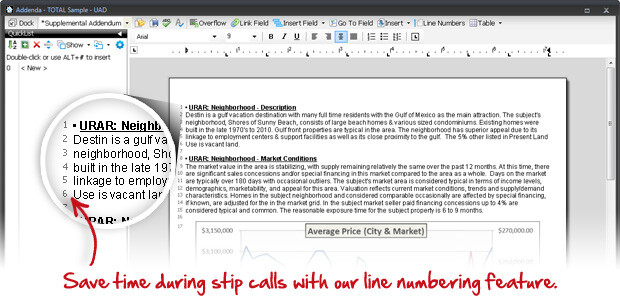
Of course we've also added a host of fixes with this update. Most notably:
- Signature placement remains after multiple edits
- Address stays consistent in both the form and map balloon when fields are locked
- Upload to TOTAL for Mobile from the Dashboard
Features have also been added based on your feedback, including:
- Adding AutoCorrect entries from spell check or by right-clicking a highlighted word
- The SmartAddress icon now shows the number of times a property has been used in the past
- Creating an XML version of the 1004D Minor form without a major form
For the complete list of improvements, take a look at the detailed release notes below. And, as always, thanks again for giving us your thoughts via the Feedback feature inside TOTAL.
In case you missed our previous update messages, click here for the release note archive.
Don't have TOTAL yet? TOTAL is packed with timesaving features that are included free when you upgrade. Download it now from myaccount.alamode.com. Or, get a free 15 days trial.

![Try TOTAL and TOTAL for Mobile [free]](https://no-cache.hubspot.com/cta/default/1736317/755cf76e-88d6-4995-863d-289457fee7c9.png)



.png)




.png)
-1.png)

.png)

.png)


.png)
.png)

.jpg)
.png)

-1.png)

















