We’ve started the release of our new product, ScheduleAssist, and appraisers are already seeing improvements to their scheduling workflow! If you have ScheduleAssist, check out the updates below, and please continue providing your feedback as we keep improving and adding new features! If you don’t have ScheduleAssist yet, keep an eye on your email – we’ll let you know when it’s available for you.
New Feature – Text templates management
- Custom text message templates can now be added, edited, and deleted in the “Text Templates” menu item within user settings
- Added “Street Address” as a field that can be inserted into templates and renamed the existing field to “Full Address”
New Feature – Multi-user support for accounts with more than 1 user
- New “Scheduler” role does not need to link to a calendar – this is perfect for offices where someone handles the scheduling for multiple appraisers
- Choosing a role is on step 1 of the First-Time Setup Wizard for new users, OR the choice can be made on a new “Role” tab in settings
- There is a new permission users must toggle on to allow others to schedule for them; this permission is in the “Calendar Access” menu item within user settings
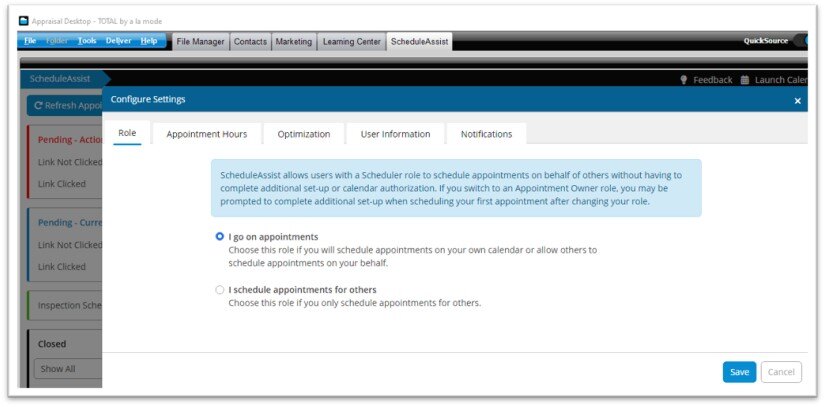
New Feature – Available times details
- To see how ScheduleAssist determines available times to offer for appointments, you can now click the link on step 2 of the Appointment Wizard that says, “Click here to see how times were determined”
Miscellaneous improvements
- Appointment times offered in the Scheduling Portal always display chronologically
- Increased allowable date formats coming from TOTAL’s Due Date field
- The text message confirmation modal now displays the contact’s name
- The default text “Reply STOP to opt out of future appointment messages” is now appended to every outgoing text message
- A contact name/number is no longer required to SAVE an appointment
- Added more calendar integration checks that prompt you to reconnect if there’s a problem
- The Appointment Details window size can be adjusted





























