
Tracy Boehrer started his second tour with a la mode over six years ago to work on our mobile products. He was an early employee of a la mode back in the 90s. Between tours, he's filled both senior development and management roles. Since 2013 he’s been the Product Manager over TOTAL for Mobile.
We interviewed Tracy recently to get his thoughts on the different techniques for mobile appraising, and where TOTAL for Mobile is headed.
1. A competitor just offers a single generic inspection form because they say it's simple and the data flows into any form. Instead, you've added over 30 forms to your app. Why?
Every TOTAL for Mobile form is designed to collect the information you need for each appraisal type. There isn’t a common set of fields that can satisfy the requirements of all forms. Even when there are common fields, it’s often the case that different forms allow different data. For example, the “View” field on a 1004 UAD has a strict set of rules where on other forms it can contain anything. The list is long for differences between each form.
While it may seem easier if your mobile tool isn’t form-specific, it will actually make your job a lot harder.
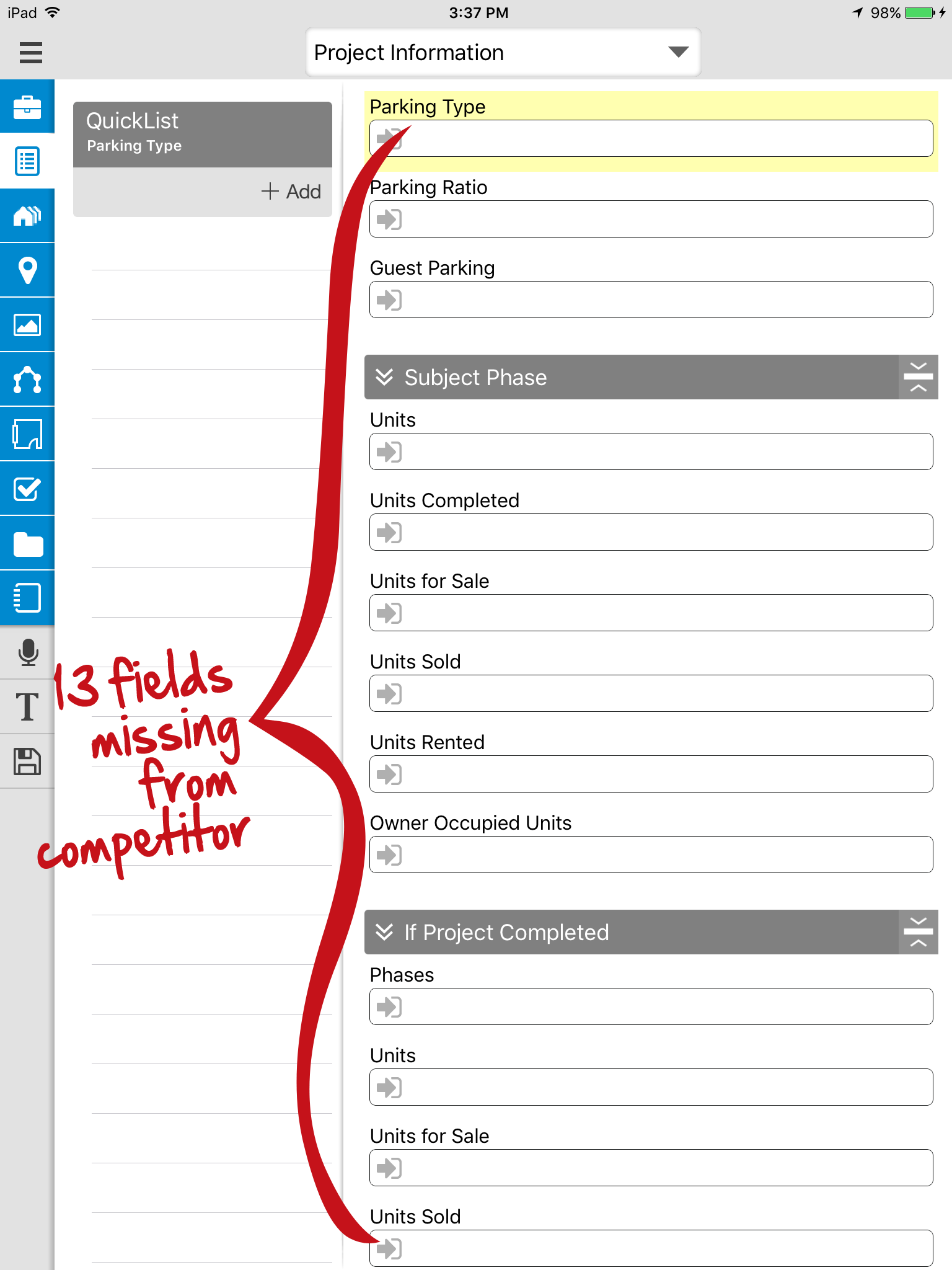
Above is an example of the Condo UAD form in TOTAL for Mobile. Included in a screenshot of 13 crucial fields that are missing from our competitor's app. This is just one example out of the hundreds of fields that could be missed if you're not using the right mobile app.
2. Some appraisers have developed a very sophisticated inspection workflow using paper. How would TOTAL for Mobile work for them?
When I talk to appraisers who love their clipboard, I tell them about Critical Items because it's not structured. You can think of this like your old paper checklist, except better. Critical Items lets you pick which fields you want to use during an inspection. Not only that, it lets you change the order in which they appear. For example, if you like to perform an exterior inspection first, you can arrange the exterior related fields first.
No matter how long an appraiser has been doing the job, they have to be able to take notes. TOTAL for Mobile is great at that — whether it's in the form of comment fields, voice notes, or instant text notes. It’s better to walk away with too much info than try to remember it because you had to fumble around with your clipboard trying to take notes.
3. Why is the Room-by-room feature so popular?
Appraisers love this feature because, for most, inspections are never a “one size fits all” kind of job. Room-by-room mimics the clipboard workflow since, by its nature, a walk-through inspection is not forms-based. Meaning, you'll never walk into a home and be able to tell the interior flooring of every room in the house at a glance. Therefore, the appraiser can take advantage of the unpredictable and erratic nature of an inspection by toggling between taking photos, textual notes, and dropping room labels onto the sketch.
4. What’s your advice to appraisers who want to go mobile, but are worried it’s “too complex”?
You need to start small. Don’t try to do everything at once or else you'll run the risk of feeling overwhelmed and giving up. I always recommend practicing on your house. And lastly, don't give up after your first try. The average appraiser becomes comfortable with TOTAL for Mobile between five and ten reports.
5. What’s the future look like for TOTAL for Mobile?
There are a lot of places we can take TOTAL for Mobile. Near term, we're going to broaden its use by adding more non-lender and non-appraisal capabilities. You can expect forms like the GP 2-4 and more construction inspection forms. Many appraisers have expressed interest in the GP Commercial form, and it's something we’d like to explore.
You’ll also see some expansion of the Room-by-room feature to allow collecting information on an Accessory Unit basis (think the guest house or in-law apartment). We recently added the ability to collect information on areas when you define them in the Sketcher (you define areas much like you do rooms). Collecting information on Accessory Units will also allow you to perform unit-by-unit inspections, and attach those units' rooms as belonging to a specific unit.
We’d also like to explore the idea of adding something like the Errors & Omissions in TOTAL to Mobile. Imagine a set of rules that would run on your device as you collect data that would warn you of conflicts, or other things you need to check — before you leave the property.
Long term, the really exciting stuff will be giving access to all of your report data when using Titan Reports. You won't have to remember to upload your reports to the cloud. They'll just be there, ready for you to access them from mobile. Of course TOTAL for Mobile will continue to work offline.
Excited about going mobile? Get started with TOTAL for Mobile now!
TOTAL for Mobile is the best solution for appraisers for many reasons. It's quicker, more accurate, and easier to transfer data to reports than any other app or just plain ol' pen and paper. We have several docs, blogs, and short tutorial videos to help you get started — including videos about Critical Items and the Room-by-room feature mentioned above. Just visit our TOTAL for Mobile resources page.
If you're ready to download the app and go mobile, simply click your OS provided store below:







.png)




.png)
-1.png)

.png)

.png)


.png)
.png)

.jpg)
.png)

-1.png)

















