Edit: This update is now live in TOTAL and WinTOTAL.
The FHA announced they'll launch an Electronic Appraisal Delivery (EAD) portal for transmission of your appraisal reports. You can read all about it here.
Basically, it's much like the GSE initiatives in that FHA wants your appraisal reports to be pre-screened for potential compliance issues early in your workflow. They're also working to streamline the transmission process.
The mandatory compliance date is June 27, 2016 and some lenders will start using the system as soon as mid-October. (Onboarding schedule here.) As usual, we want you to be ready well before then. So, we will be releasing an update to TOTAL that checks against the rules that will be applied when your report is uploaded to the EAD portal. However, you have the option not to run these rules even if your report is an FHA report. Simply uncheck the FHA checkbox in the Assignment PowerView and your report will not be checked for these rules in TOTAL.
Here's how it works:
- When you start a new report, select FHA Report. This can be done either the SmartStart window or in the FHA/VA Case number on the Assignment PowerView.
- As you work on the assignment, you'll be able to see the FHA Rules on the E&O PowerView. Use them to see if your report is compliant with the new rules. (See those rules here.)
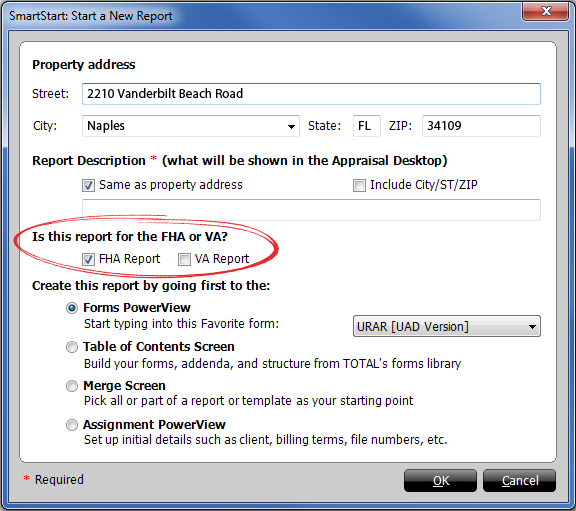
When you start a report in SmartStart check the correct box. That way, TOTAL will know to use the FHA review rules.
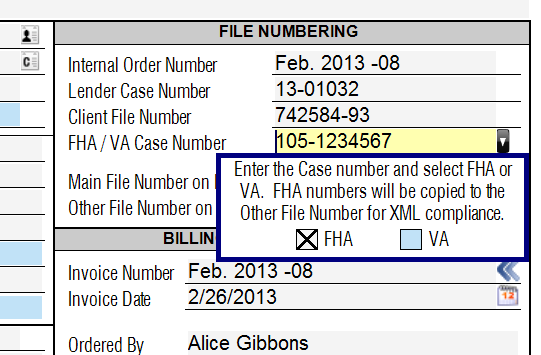
Or, mark FHA in the Assignment PowerView.
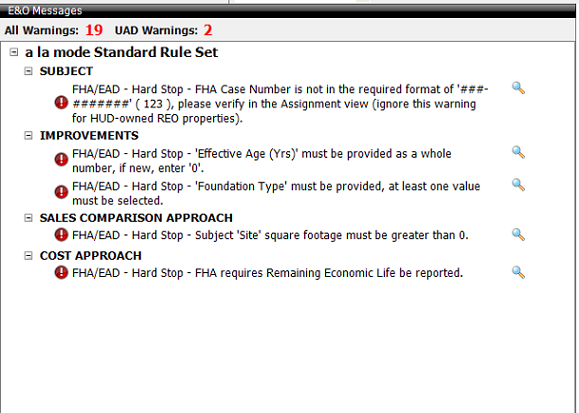
You'll see potential compliance issues and have the chance to correct them before delivery. The result will be less back-and-forth with your clients.
This will be available for TOTAL in the next update. We're going to update WinTOTAL Aurora in the next few weeks too. If you're relying solely on WinTOTAL, be on the lookout for those release details.
















