Inspections could be easier
Historically, gathering data in the field has consisted of traveling from one room to another, taking photos with your handheld camera, thumbing through papers searching for the right piece to jot notes down, and occasionally deflecting questions from the homeowner.
While we can’t prevent homeowners from following you around the house explaining every last remodel (and how it’s definitely added value to the home), we can alleviate the hassle of juggling multiple thingamajigs around during an inspection by using TOTAL for Mobile’s Room-by-Room feature.
The Room-by-Room feature has been a part of TOTAL for Mobile for a long time. And even though we ramped up its feature set this last year, the basics haven’t changed.
There are two handy ways you’ll use this feature:
- While sketching – All you have to do is label a room, double-tap the room label, and get immediate access to the pertinent form fields like amenities and finish.
Bonus: You can even take photos, which will transfer to the correct photo pages in TOTAL.
- While formfilling – Simply use the Rooms Tab to view a list of all the rooms you’ve added during your inspection. From there, you can make edits to those rooms, and add more if need be.
Let’s rewind it back
Behind taking photos and drawing sketches, Room-by-Room is the next most popular feature — for good reasons. So, it's no surprise that last year we spent a good amount of time amping it up.
Here's how:
The tiny red camera
This little red icon has provided a major boost in workflow efficiency. It's a reminder of which rooms you've already taken photos of, so you don't have to work backward. Now you won't lose your groove while inspecting — easily take your measurements, gather your notes, and take your photos without missing a beat.
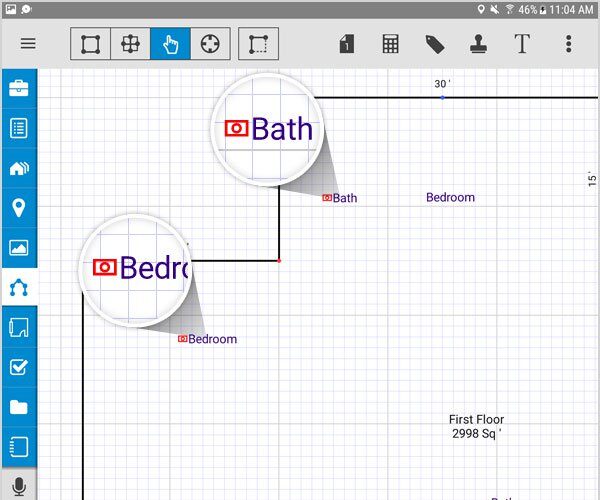
The "area" double-tap
For appraisers that inspect a lot of properties with spare units, this next feature addition was a workflow game-changer.
When you’re inspecting a home with a pool house or in-law apartment, you’d typically collect this data in the notes section or TOTAL for Mobile (or on a scrap sheet of paper if you’re not mobile yet).
However, now you have the ability to double-tap an area label and begin collecting data, much like the Room-by-Room feature — except for an entire area.
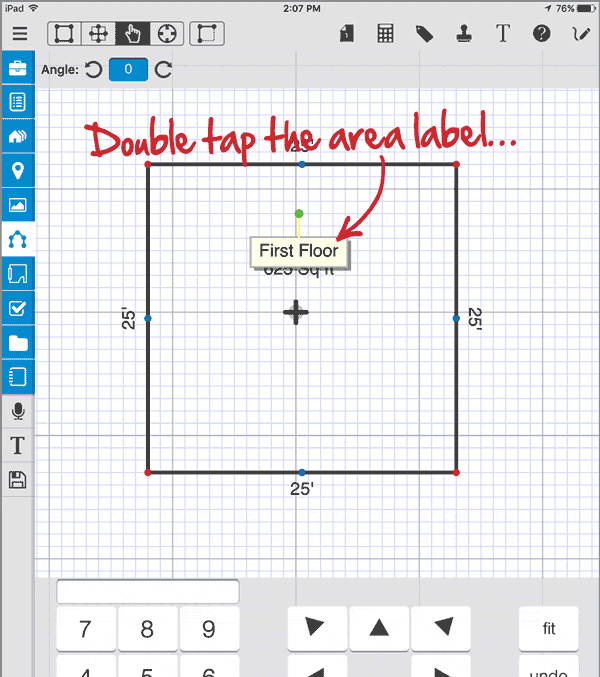
The custom label and room assignment
Finally, when we released the pairing of custom labels and room type assignments, appraisers in unique housing markets were thrilled.
Now when you add a new label to your sketch, you’ll have the option to select what kind of room it is, and the room count will adjust automatically.
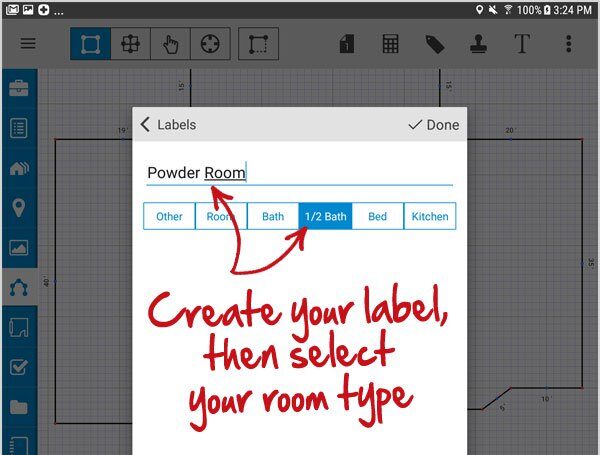
For example, if you create a “powder room” label and continue to enter data, you’ll find fields like Bathtub, Shower, Toilet, etc. and your bathroom count will be correct.
Let's recap
The Room-by-Room feature has been around for years. Its long-standing popularity prompted us to make it even more awesome by adding multiple new features.
Once you start using it, you can say goodbye to multiple devices, scattered paper notes, and lurking homeowners. (Okay, not the last one, but two out of three isn't bad.)
Where do you go from here?
If you’re using TOTAL for Mobile and want to become more familiar with the Room-by-Room feature, or you’re entertaining the idea of going mobile join us for our next Getting Started with TOTAL for Mobile webinar on March 14th at 11 a.m. CTS.
It’s free, comprehensive, and question-friendly. (If you’re not mobile yet, you may also want to check out our free 5 Steps to Becoming a Paperless Appraiser eBook too.)
Not using TOTAL yet?
No problem. Our webinars are open to everyone. Sign up and check out all the great features TOTAL for Mobile has to offer. While you’re at it, get a 30-day trial of TOTAL and TOTAL for Mobile for free. (No credit card required.)
See for yourself why thousands of appraisers switch to TOTAL and TOTAL for Mobile every year.

![Try TOTAL and TOTAL for Mobile [free]](https://no-cache.hubspot.com/cta/default/1736317/755cf76e-88d6-4995-863d-289457fee7c9.png)



.png)




.png)
-1.png)

.png)

.png)


.png)
.png)

.jpg)
.png)

-1.png)

















