Our next TOTAL update brings a powerful Appraisal Desktop database to store all your reports and reports’ data. You'll use these tools daily.
Adding the database gives a big boost to the Appraisal Desktop and opens the doors to adding a host of features you've been requesting. The new database isn't just a tool that stores your reports – it speeds up essential everyday actions, like searching for specific reports, merging reports, exporting data, etc. You'll have a lot more options.
The first noticeable improvement is in the “Edit Column Layout” box. Before now, the available column fields here were limited to a few. Thanks to the new database, this list has expanded dramatically.
As you can see from the screen above, you can have nearly any report column in your Appraisal Desktop for easy sorting and reference. For instance, popular requests have been Neighborhood, Map Reference, and Client File Number. You can even add multiple fields at once using the Control and Shift keys on your keyboard.
Our Advanced Search tool is getting a big upgrade too. There are a lot more fields to search by and the new interface makes everything much easier and far more customizable. (Our goal was to make it even cleaner and more powerful than WinTOTAL's search.)
Notice that you'll be able to search by the proximity to subject:
It's designed for multiple monitors too. Simply keep this Advanced Search window up on one monitor and keep filtering your searches. On your other screen you'll see the results in your file cabinet in the Appraisal Desktop. Drill in until you find the reports you're looking for without hopping back and forth.
Another handy new feature is the ability to refine searches using a map. You can also draw areas on the map to narrow your results. Plus, the map search works with the Field Search so you can do things like search by Appraised Value and Inspected Date within the map. Or, if you want to get more results simply clear the data in the other tab. It's extremely flexible.
You'll be able to get to Advanced Search directly from the Appraisal Desktop or as you're using SmartMerge.
And finally, you'll see a new button in your Appraisal Desktop’s toolbar that allows you to Copy Grid Data from your Appraisal Desktop and paste into Excel or any other spreadsheet. This allows you to select multiple reports and then copy and paste the grid data into a single spreadsheet program, such as Microsoft Excel or LibreOffice Calc.
Once you've installed the new update, all of your report data needs to be copied to the database. This process only happens once and it's pretty quick. As a matter of fact, we built it in such way that it handles the most recent reports first so you can keep working on them without interruption. Then, it processes all of your older reports in the background.
We hope you’re as excited about this TOTAL update as we are. Adding this database lays the groundwork for future features. Because of it, we'll be able to add even more — Vault and cloud integration, a powerful info pane that lets you edit a report and see its history without opening it, and more. Here's a preview of what we're working on:
After you've downloaded this database and tried out your new options, be sure to let us know what you think using the Feedback button. We're looking forward to hearing from you.
Update (5/9/14): These changes were released yesterday. Click here to read about the update, including detailed notes.

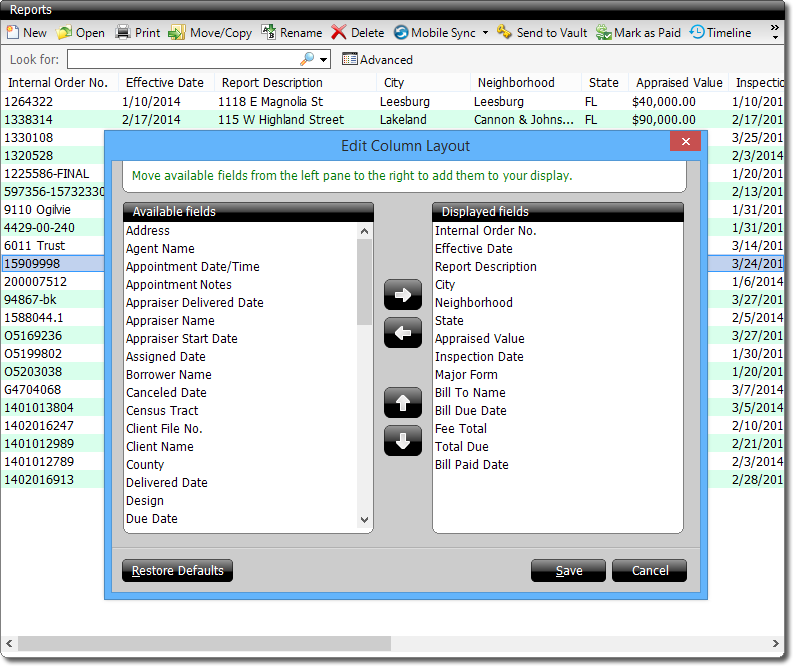
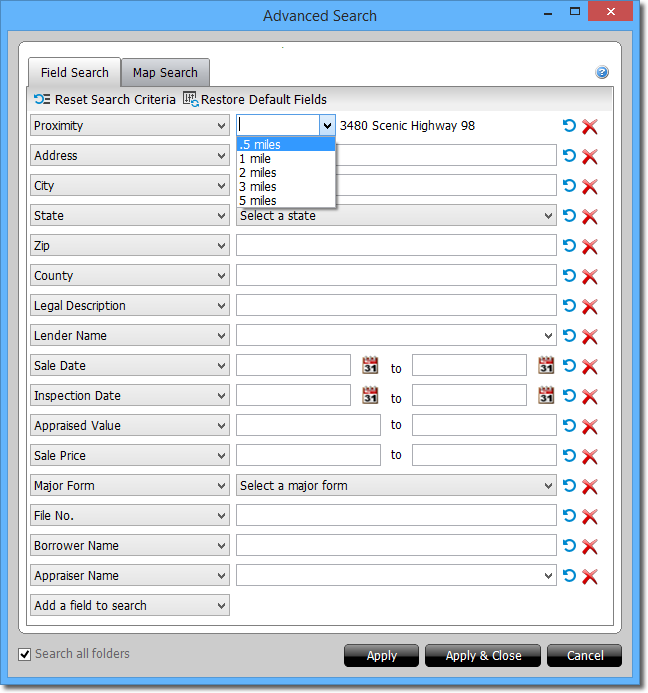
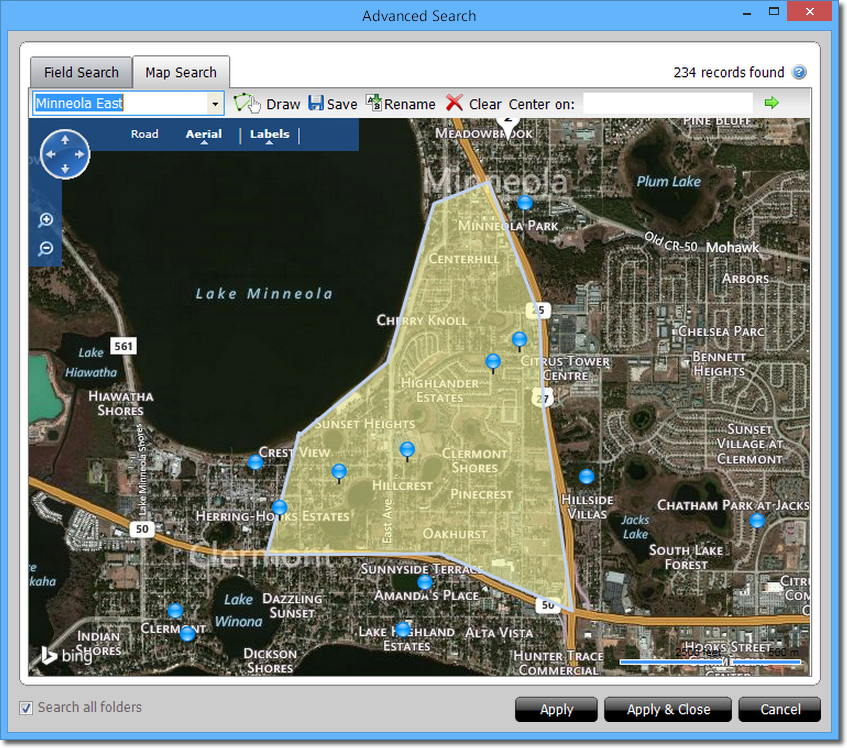
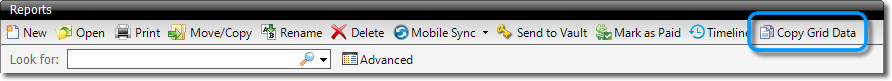
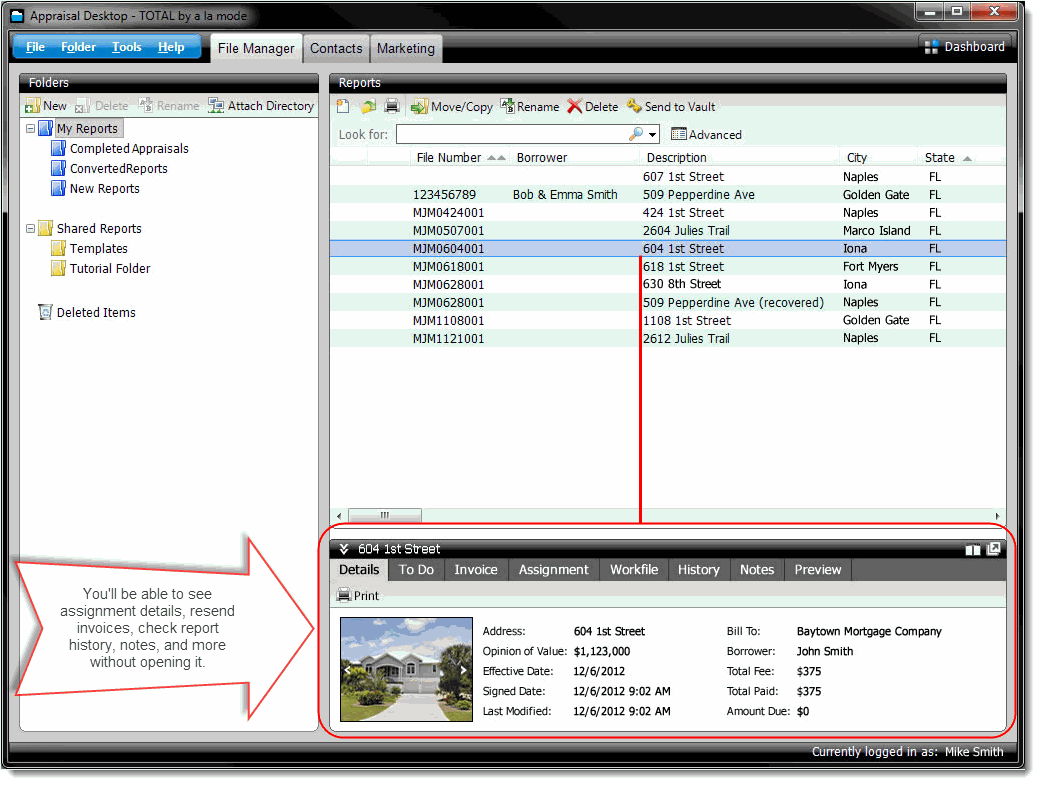


.png)




.png)
-1.png)

.png)

.png)


.png)
.png)

.jpg)
.png)

-1.png)

















